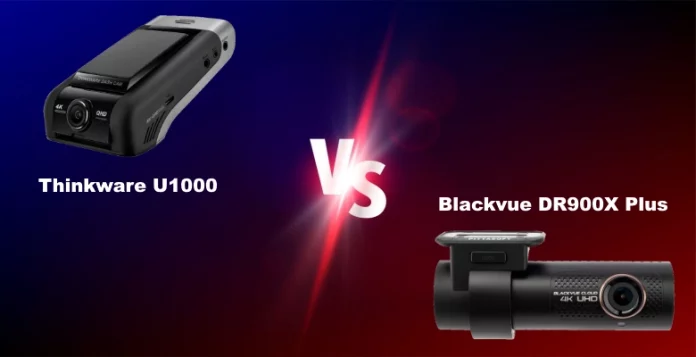Today’s flagship dash cameras have numerous features and functions that give you more than just a safety device that protects your investment when you are in a crash. They have high-resolution cameras, additional safety features, and are easy to use. We are throwing the Thinkware U1000 vs Blackvue DR900X Plus in a head-to-head competition to see which one is best. After extensive testing, we like the Thinkware U1000 for drivers looking for the most features and the best image quality (>>>Check its pricing on Amazon).
Thinkware U1000 vs Blackvue DR900X Plus Side by Side:
 |  |
|
|---|---|---|
| Thinkware U1000 | Blackvue DR900X Plus | |
| Resolution (front) | 3840X2160 | 3840x2160 |
| View angle | 150° | 162° |
| Built-in Wi-Fi | Yes | Yes |
| Built-in GPS | Yes | Yes |
| LTE Module | No | Yes |
| Maximum capacity | 128GB | 256GB |
| Price | Find on Amazon BHPhotoVideo.com | Find on Amazon |
Thinkware U1000 vs Blackvue DR900X Plus: Design Features
Both of these cameras come as a two-channel package that includes a front and rear camera and all of the necessary wiring to install and use them. Neither camera uses a touchscreen, so both have Wi-Fi that enables the user to view and download video files wirelessly. From there, the cameras differ in many ways.
Thinkware U1000 Camera Features
The U1000 provides video capture at 4K resolution and at 30 frames per second with the option to switch the camera to 2K resolution at a blazing fast 60 fps. The U1000 takes advantage of an 8.42 megapixel Sony STARVIS Exmor R sensor that enables high-speed capture and enhances low-light image quality. The camera also uses advanced technology called Super Night Vision 2.0 that enhances the low-light image quality. The camera captures a 150-degree angle. Click here for our more in-depth Thinkware U1000 review.
Blackvue DR900X Plus Camera Features
The DR900X Plus is capable of capturing 4K resolutions at 30 fps, and also has the ability to downgrade to 2K at 60 fps. Blackvue uses an advanced 8 megapixel CMOS sensor for the front camera and a 2.1 mp Sony STARVIS sensor at the rear. This particular camera design uses advanced technology to produce crisp, clear images that are even better quality than those of the standard DR900X. The camera captures a super-wide 162-degree angle.
Rear Camera Comparisons

Both of these dash cams include rear-mounted cameras to capture the action behind you. The Thinkware camera is a 2K resolution camera that has a maximum resolution of 1440p. This gives excellent details that are captured on a 156-degree angle.
The Blackvue camera uses a 2K rear camera that has a 1080p resolution. The rear camera resolution is adequate and it captures a tight, 139-degree image. The more narrow angle makes up for the slightly lower resolution in comparison to the Thinkware rear camera.
Thinkware U1000
Pros
- The additional features of the camera make this a unique product
- Excellent image quality for both front and rear cameras
Cons
- May require optional battery, larger SD card to get the most from parking mode
- Large angle cameras produce some image distortion
Recording, Storing, and Capacity
Both cameras use loop recording to prevent the camera from stopping functionality when the memory card is full. Loop recording overwrites the oldest non-event files without causing any issues with files that are important. With both cameras, it is important that you regularly check on the memory because the MicroSD card can fill up quickly.
The Thinkware U1000 is limited to a 128 mb MicroSD card, while the Blackvue DR900X Plus can accommodate up to a 256 mb card, giving you lots more space for high-resolution video files.
One of the ways that you can view files is to eject the card and view it on a laptop or computer. With the Blackvue camera, you’ll need to remove the cables and the camera from the bracket in order to access the card. The Thinkware camera is more convenient with the card mounted on the side of the camera.
Cloud Compatibility
Both of these cameras are Cloud-compatible. You can use the services for free, but you’ll be limited to the number of files you can view each month without paying a subscription. Cloud access for both devices is done through the app. Just like with most apps, some people will like certain designs, others won’t. We found that both apps are comparable in their functions and the ease of use.
Parking Mode

In addition to capturing images while you drive, both cameras also have the ability to capture video while the vehicle is parked, but you’ll need to either use a hard wire kit that provides continuous power or a rechargeable battery pack sold separately. One key consideration is the mode you select for parking video capture. Both cameras have identical parking mode functions.
Blackvue DR900X Plus
Pros
- Discreet design is easily hidden in most vehicles
- Excellent front camera image quality
Cons
- Somewhat lacking rear camera
- Not easy to remove SD card
Impact Detection
Using a g-sensor, the camera will “wake up” from standby mode when an impact is detected, record a 1-minute video, then go back to standby. This is the most energy efficient method of capturing video and one that you should consider first if you are using a hardwire kit.
Motion Detection
With motion detection, the camera will turn on from standby when an object moves close to the vehicle. This can work well to get interesting images and is the best way to go if you are concerned about vehicle thefts, thefts of auto parts, or if you are trying to figure out whose cat keeps getting on your car at night.
Time-Lapse Recording
Loop recording continuously creates 1-minute files using time-lapse capture that gathers 30 minutes of video into a 1-minute clip. This is the best way to capture all of the action, but it also uses battery power extensively and will quickly discharge even a robust portable rechargeable battery.
Advanced Features
Where the Thinkware camera really exceeds the Blackvue is in terms of additional options. Both cameras use built-in GPS for geo-tagging, but only the Thinkware uses this tech for advanced driver assistance systems. The U1000 can provide front collision warnings, lane departure warnings, and other notices that can ensure you are paying attention and aware of your surroundings. These features are not available from Blackvue.
Conclusion
Our pick today is the Thinkware U1000 (>>> Find on Amazon). We like the addition of the ADAS tech and the advanced rear camera, even if the angle is somewhat larger than desired. Both of these cameras are ideal for most people and represent the best that each company has to offer. They are both well-built, look good, and have excellent features.
If you are trying to make up your mind between these two, you already know that you want 4K image quality. If your vehicle already has ADAS or if that is a feature you don’t intend to use, then the decision gets more complex, as these cameras are both excellent performers.
Related Comparisons
- BlackVue DR970X vs DR900X Side-by-Side